new
improved
fixed
Release Notes - August 2022 - Web Portal Changes
Starting this month, we will be posting our all of regular release notes here for both the Jolt Web Portal and the Jolt Mobile App. We will still highlight major changes and significant new features in separate posts as needed, but we want everyone to have easy access to our full release notes.
Below are the Release notes for changes made to the Jolt Web Portal in August.
Highlights
- Stopwatch item type for Lists Plus customers in Beta
- Updates for Scheduling, List Reports, Sensors, and People Management
- Numerous bug fixes
List Features
Stopwatch item type
- We have added a new item for keeping track of how long tasks take to complete. A typical use case for this item type is when someone needs to audit the amount of time it takes from drive thru order to delivery. This feature currently requires beta access and is in beta testing. Once released, it will require a Lists Plus subscription. 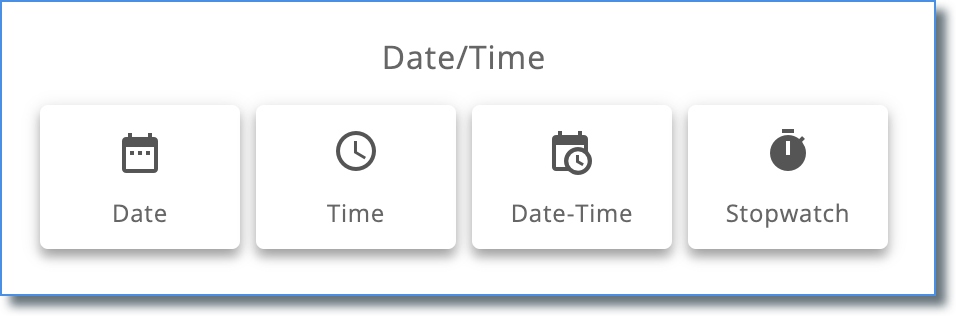
New Option for Stopwatch Item Type
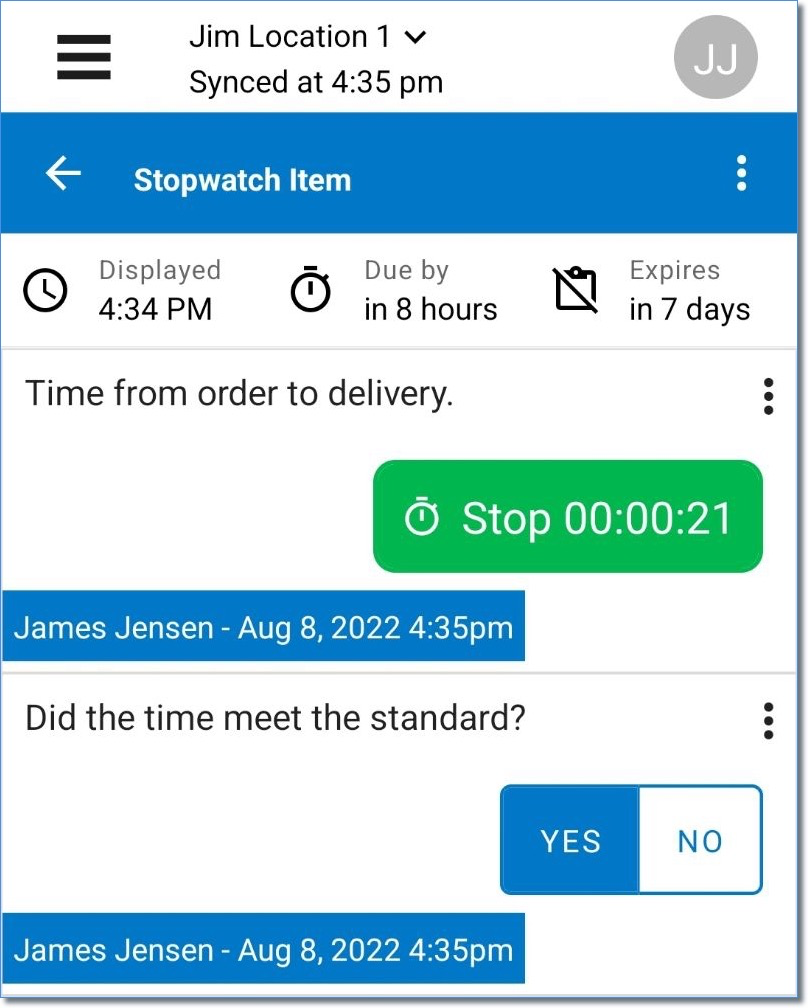
Stopwatch Item on a List
Reports
List name added to Grid View printout - Now when you select a list to print from the Grid View of the Completion Report, the list name is included on the printout.
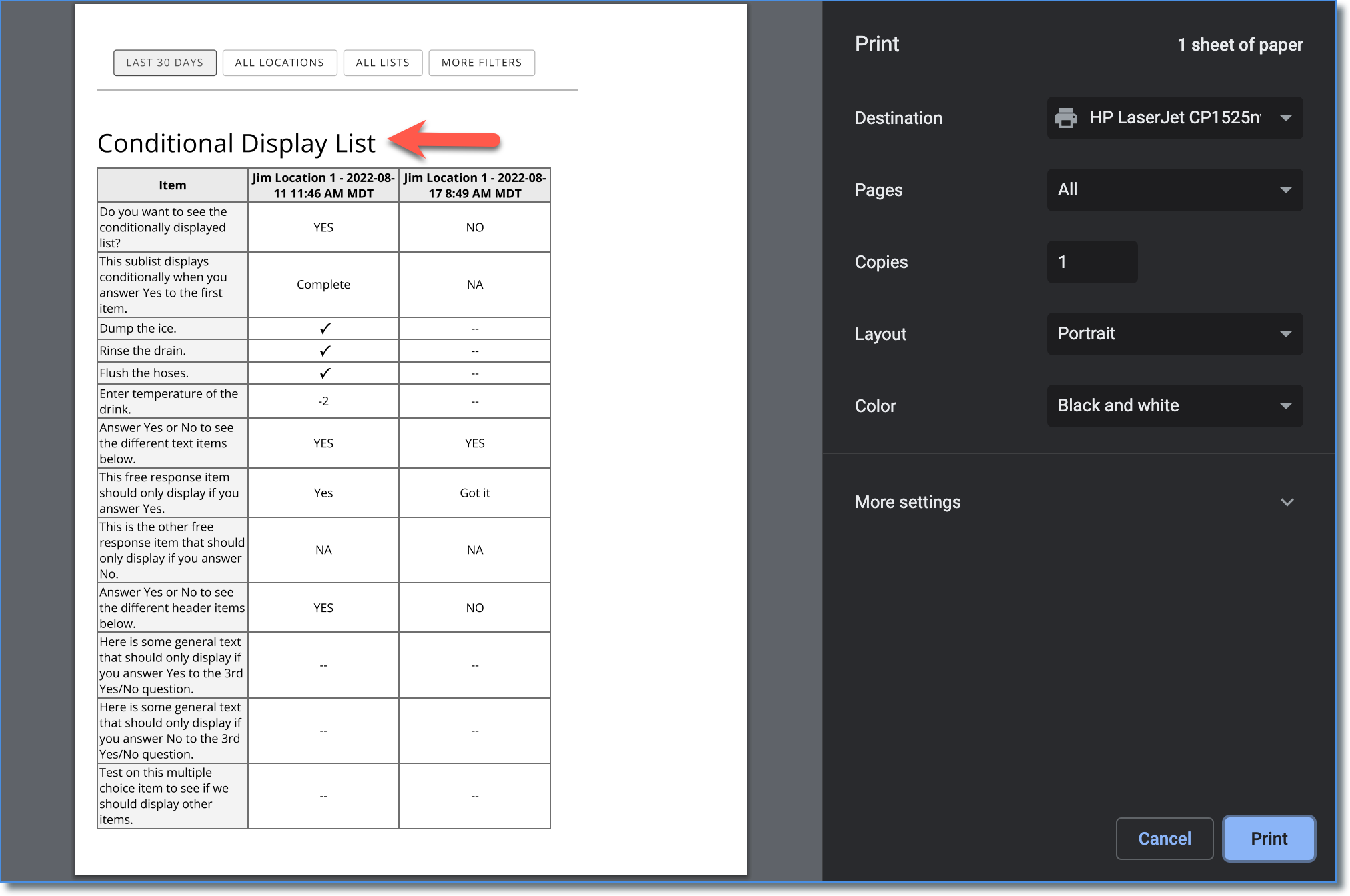
Grid View Printout
Scheduling
Handling shifts when a role changes
- We made a change so that when a person/role relationship ends, the system asks what to do with any assigned shifts. It now works the same as when a person is deleted and asks whether the shifts should be deleted or set to unassigned. 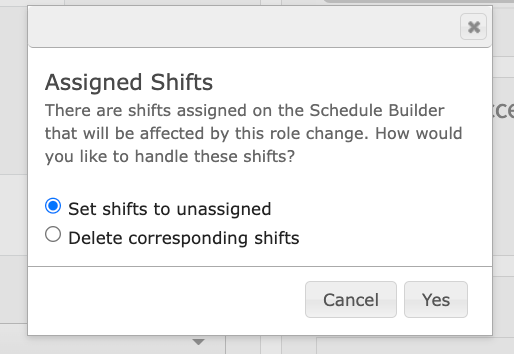
Role Change Prompt
Sensors
Battery drain warning
- To address an issue where frequent vibrating of a sensor can cause premature battery drain, we have added a new warning and troubleshooting guides. We will be beta testing this before general release.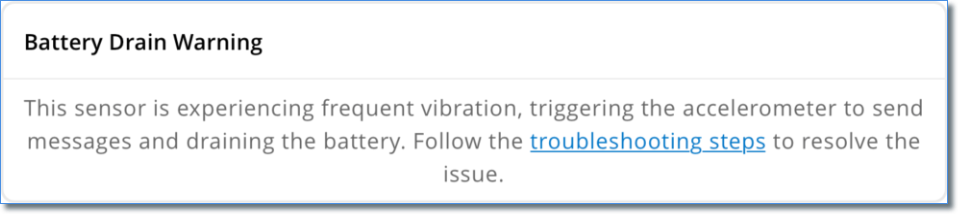
New sensor “in use” message
- If you try to add a sensor to a location when it is already assigned to another location, you will now be presented with a more helpful message. The new message now says, “Sensor ID: fc9014aso8 ****is already in use at another location. This sensor must first be removed from that location. Contact Jolt Support if you need additional assistance: 877-396-4112” People Management
Option to change account access name
- A user can now change their own Jolt account access name. The account access name is different from the person name. Now when a user navigates to their own profile on the Web Portal, new fields for the account access first and last name have been opened up so they can be changed. This change was made to accommodate customers who reuse the same Jolt account email even when the employee in a given role changes.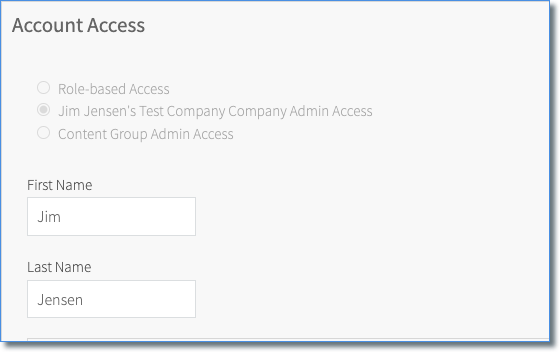
Account Access Name Fields
Fixes
Too many files syncing down
- Fixed a bug with Info Library that was allowing too many files to download to each location. Publisher list schedules disappear for subscribers
- Correct a problem with list generation that was preventing some lists from displaying. App login updates user profile last update time
- Fixed a bug that was causing the Login workflow on the app to update the user profile last update time. List settings page crashes
- Fixed an issue that was causing the List Settings page to crash when trying to load.Unable to view Company page
- Resolved a data issue that was preventing loading of the main Web Portal page.More options menu broken
- Fixed a bug with the More Options button on a list template. Scheduled reports not being received by some locations
- Resolved an issue with scheduled reports that could prevent some locations from receiving the emailed report. Sensor gateway disconnects
- Resolved an issue with intermittent sensor disconnects from some sensor gateways.Support for inactive sensor history
- It is now possible to view history for sensors after they have been deactivated. This is helpful for audit purposes when a sensor is replaced during an audit period so that the food safety data for the replaced sensor is still available. Time item types show wrong time when list is added from Web Portal
- Fixed an issue with time zones for items on non-scheduled lists that are manually added in the mobile app.User cannot see all content groups
- Fixed a user profile that could not see all of the content groups they had access to.Images for photo items don’t display
- Resolved a problem that could prevent photos from displaying on the Web Portal. User can’t receive email change verification
- Corrected an issue that was preventing a user from changing their account access email. Can’t reactivate an item
- Cleaned up some data to allow reactivation of an item on a previously inactive list.Error trying to save label on list item
- Corrected an issue that was preventing a label from being assigned to a list. Barcode preview broken on labels
- Fixed a bug with label format that was preventing the label preview from working