Release Version: 5.9.3
Overview
- Sensors - Pull down to refresh Sensors dashboard
- People Management - List History button on Person profile
- Bug fixes & performance improvements
Product Notes
Sensors
Pull down to refresh Sensors dashboard
- When viewing the Sensors dashboard, you can now pull down on the screen to refresh the dashboard. The dashboard also refreshes when you navigate away and then back to the dashboard. There is no need to refresh the dashboard unless you have been sitting on the dashboard screen for a while and want to look at the latest information.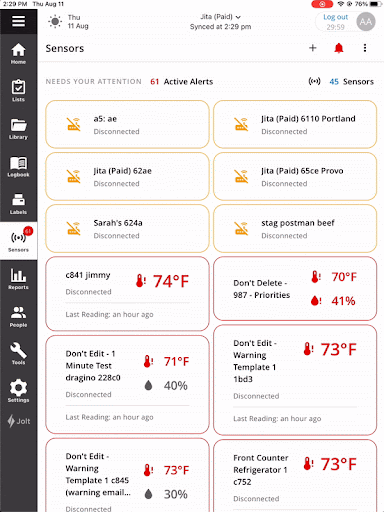
Gif Showing RefreshScreen Loading Spinner
Shake to reset disabled after 48 hours
- We are disabling the “ shake to reset”feature on Jolt LoRa Temperature Sensors 48 hours after activation for sensors on firmware version 2.4.3 and later. 48 hours after activation, reseating the battery will be the only way to reset the sensor. This change is being made to prevent excessive battery drain being caused by unintentional triggering of the accelerometer which is causing excessive sensor resets and battery drain for some users.People Management
List History button from Person Profile screen
- A new button has been added to the Person Profile screen that lets you quickly see list history for a person. It shows all of the lists that were assigned to that person as if you had navigated to History and changed the filters to see the person’s lists. 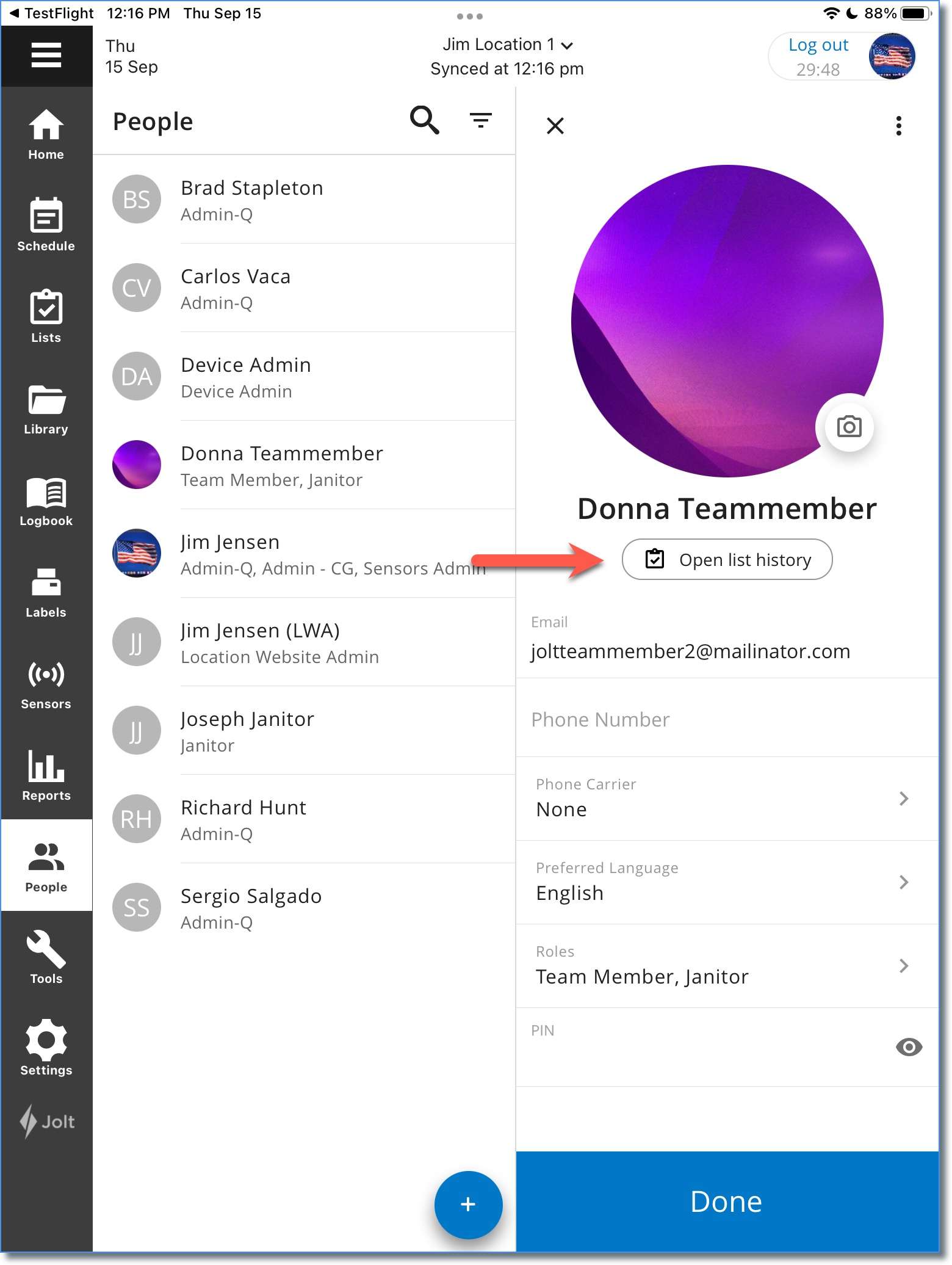
Lists
List history will no longer update automatically from device sync
- In order to improve performance of List History, we made a change so that when you enter List History, you get the most recent data, but it will not be updated by data from other devices when your device syncs until you exit and come back to List History. As long as you are in History, you will be working with the snapshot of the data you got when you first entered History. If you navigate away from History and return, you will get an updated snapshot of the data.